Music Marketing 101: Learn the tricks about Spotify for Artists
Spotify is one of the most used streaming platforms in 2022 with more than 365 million active monthly users. Bringing music online on a streaming platform like Spotify is a great moment for any artist. Therefore, as a musician, you do not want to miss the chance to promote your music. Your music will be available all over the world and Spotify for Artists will help you understand your listeners! It’s also an opportunity to be added to the editorial Spotify playlist that can kickstart your career by allowing new fans to discover you. Spotify for Artists brings many benefits to aspiring musicians. You’re probably familiar with Spotify’s main music streaming services, but Spotify for Artists, and how to use it to its best ability, is not a hot topic.
This is a guide to get the most out of Spotify for Artists, advancing your music, and expanding your streams and visibility. Why can we help you understand? Our team of professionals has been in the game with a focus on authentic and organic playlists with real and active listeners since our start, which led to having helped over 6500+ individual artists with their journey to a successful career on platforms such as Spotify, YouTube, and SoundCloud. We’re constantly utilising the power that Spotify for Artists is to analyse and monitor our campaigns and guarantee artist success.
What is “Spotify for Artists”?
Spotify for Artists is a free Spotify analytics feature provided to artists. Once you publish your first song, you can use the tools to get more users. As an artist, you can use Spotify for Artists to make your profile look reliable by claiming your verification batch. You can also collect insights that enable smarter decisions, such as those related to your music marketing. In addition to interacting with your existing fan base, Spotify for Artists also provides different tools to help you find new listeners on your platform.
A recurring mistake that most musicians make is rushing to put their song on Spotify and it often flops. You may wonder why? The answer is simple. Being successful on Spotify can be achieved by doing three main things being: consistency, frequency, and using the right tools to make the best decisions on step 1 and 2.
How to Set Your Spotify for Artists Profile?
Whether someone watched you perform live, listened to you on the radio, or found you on a Spotify playlist, their next step is to check your artist profile. This is your first chance to impress and you want to do it right. The feature offers you an artist profile editing portal. Therefore, if you ignore it, you will not be able to effectively increase your followers.
In the Spotify for Artists section, you can update your artist profile, manage audio and video ads, and view track stats. Uploading tracks to Spotify allows fans to find your music from a few paths you never thought of. If you are new to Spotify, and you are just now learning about this amazing opportunity, follow the steps below to get started.
-
Creating the Spotify for Artists account
The first thing you want to do is to create your musician account at artist.spotify.com. Depending on your role, choose the option that suits you.

-
Getting verified on Spotify
The second thing you want to do is make sure you claim and validate your artist profile. There are some cases where people have uploaded their music to Spotify but haven’t requested verification on their profile which is a huge miss. All you have to do is go to Spotify for Artist, create your account and you’ll get the blue tick on your profile. The number of your subscribers is not a factor whether you get the certification or not because verification is now available for all artists no matter their popularity.


-
Spotify Profile Information
Your profile on Spotify should accurately reflect you as an artist. This is an opportunity for fans to get the best glimpse of you. You can use a validated profile to show off your unique personality and branding as an artist. Once you’ve submitted your profile, you can upload your profile photo, photo gallery, and profile banner. In addition, you can write a bio (up to 1500 words). When writing your biography, focus on storytelling. Give your audience an overview of your career background and your music.
Use related photos to keep your bio in a relevant state. You can also use the artist selection options to share new or favorite tracks, add fundraising and links to other playlists. Most importantly, don’t forget to include a link to your social network. That way, it’s easier to find and you’ll be able to continue your journey with these new fans on a deeper level.

-
Concert dates
Furthermore, one of Spotify’s artist features also allows you to display the date of an upcoming gig on your artist profile and have direct access to buy tickets. This works through an integration with Songkick, which is accessible to anyone. You can also add images and links to your products.
-
Artist’s Pick
One of the features of Spotify for Artists, and in our opinion a very strategic feature that is updated regularly is Artist`s Pick. This feature allows you to pin a song, album, date of the next concert, or playlist with a short message at the top of the artist page. The artist selection section of your profile is a great way to highlight things for your fans, but definitely for new listeners. When you think about it, the Artist’s Pick is one of the only features of Spotify where you’re able to communicate to your fans and call them to perform an action. It’s a great way to connect with your fans and promote yourself.

-
Create Your Playlist
Additionally, you can also design a personal playlist called an “artist playlist” to collect all your current inspiration and top tracks. Consider creating your playlists as well as making them featured in other people’s playlists. As an artist, fans are probably interested in the types of music they put in their playlists.
Spotify’s Data Analytics for Artists
When planning an album launch, tour, or digital marketing campaign, it’s important to know who is listening to your music and where. As an artist, it is important to understand how your music spreads if you’re looking to expand your audience. Spotify for Artists is an essential tool for understanding how fans interact with your music. You can use the platform to find a breakdown of how monthly listeners increased or decreased over time and do the same for your followers. Moreover, by using Spotify for Artists analytics you will understand your listener demographics better and at a more detailed level.
The platform displays information such as age, gender, country, and city of residence. Use these analytics to help you better understand the market. This helps you to focus your next advertisements, influencer collaboration, press release or even collaboration to a specific geographic location. Additionally, with Spotify for Artists, you can control how your Spotify ad campaigns are targeted, both in terms of location and listener type.


Canvas
Beyond the analysis of the data, Spotify for Artists offers numerous ways to optimize your profile and make it outstanding. One of those is using the Spotify Canvas to elevate your songs. A Spotify Canvas allows you to add 3D graphics, video, 2D graphics, and mixed media art to your track. When a user plays music on a smartphone, using an internet connection, these graphics will be displayed instead of the album art. It offers an opportunity for an immersive artist experience for your fans. Moreover, as an artist, you can change the canvas of a song at any time. This allows for creative campaigns that will trigger fan’s attention, as well as rebranding your singles to what is relevant to you right now.

BONUS TIP: Submit your song to Spotify’s editorial team
It is very important to submit your song at least 7 business days before the release date and use the playlist submission tool. This step guarantees the placement of your new release on the release radar playlist of your followers. Note that, when your releasing an EP or album, you have the optionality to promote one single at a time. Meaning you’ll have to pick, as we call this in the music industry, your focus single. Ultimately, this is the single that is either most important to you or has the highest success expectation.
So in short, you might have started reading this blog with vague understanding of Spotify for Artists, or maybe you didn’t even know the platform at all. Through our article, we showed the main steps and tricks to make the best out of your musician profile on the platform. With all this, you should have all of the information you need to get started with Spotify for Artists and submit your new songs! Curious if you can use more help in growing your artist career? Make sure to read our next blog and follow us on our social media channels. Moreover, feel free to ask your questions to us on our Instagram (@daimoonmedia) !